Using the Ethereum API
Making sure we have an entry point
There are different way to access a blockchain. For instance, we can run our own Ethereum node or we can use services like Infura, Alchemy , and QuickNode. Since my objective is to do analytics, it’s better to have the data locally for quick access. It’s also going to be a lot cheaper if I end up making millions of request.
Our starting point are the Ethereum docs for the JSON-RPC API.
First tests with curl
Once we have our end point ready, we can start making requests to it. In our case,
our local endpoint will be 127.0.0.1:8545. Let’s try the call eth_syncing:
$ curl -H 'Content-Type: application/json' -X POST --data '{"jsonrpc":"2.0","method":"eth_syncing","params":[],"id":1}' 127.0.0.1:8545
{"jsonrpc":"2.0","id":1,"result":false}
This is great, we have the endpoint up and running. Let’s see what is our latest
block with the aptly named eth_blockNumber
$ curl -H 'Content-Type: application/json' -X POST --data '{"jsonrpc":"2.0","method":"eth_blockNumber","params":[],"id":1}' 127.0.0.1:8545
{"jsonrpc":"2.0","id":1,"result":"0xf3cb4f"}
Which from hex to decimal is 15977295. Pretty cool!
What about something a little more interesting, maybe eth_getBlockByNumber
(with the number 1 as a parameter).
$ curl -H 'Content-Type: application/json' -X POST --data '{"jsonrpc":"2.0","method":"eth_getBlockByNumber","params":["0x1", true],"id":1}' 127.0.0.1:8545
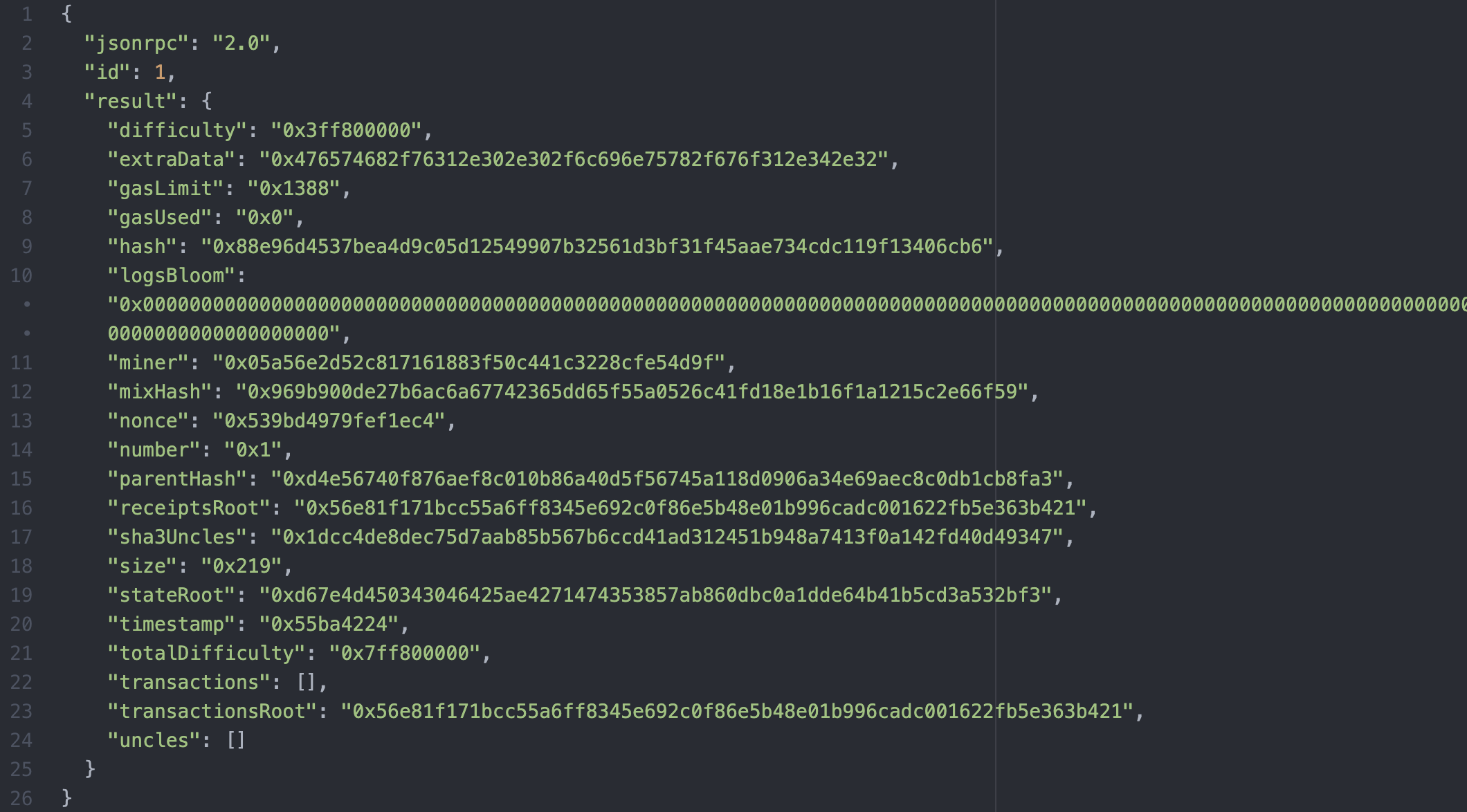
Now we are getting somewhere!
Getting fancier with Python
Although we can start processing blocks in this way, reading json blobs in the terminal sounds like a lot of work. It’s a lot easier to use a library built for that purpose. Since I am thinking of doing some data analysis down the road I would like to use python. Googling a little brings us to Web3.py A Python library for interacting with Ethereum, excellent!
Note: I will use a Jupyter notebook instead of Python IDE or terminal because it’s very nice for experimentation and also because I would like to create charts.
Make sure you have it installed in you machine. You need python3 and pip for it.
$ pip install jupyterlab
$ jupyter-lab
You should now have it running in http://localhost:8888/lab.
Once there we can open a Python Notebook.
%pip install Web3
from web3 import Web3
w3 = Web3(Web3.HTTPProvider('http://127.0.0.1:8545'))
w3.isConnected()
True
Excellent! now we have access to the blockchain through Python.
To confirm, let’s get the Block 0:
w3.eth.get_block(0)
AttributeDict({'difficulty': 17179869184,
'extraData': HexBytes('0x11bbe8db4e347b4e8c937c1c8370e4b5ed33adb3db69cbdb7a38e1e50b1b82fa'),
'gasLimit': 5000,
'gasUsed': 0,
'hash': HexBytes('0xd4e56740f876aef8c010b86a40d5f56745a118d0906a34e69aec8c0db1cb8fa3'),
'logsBloom': HexBytes('0x00000000000000000000000000000000000000000000000000000000000000000000000000000000000000000000000000000000000000000000000000000000000000000000000000000000000000000000000000000000000000000000000000000000000000000000000000000000000000000000000000000000000000000000000000000000000000000000000000000000000000000000000000000000000000000000000000000000000000000000000000000000000000000000000000000000000000000000000000000000000000000000000000000000000000000000000000000000000000000000000000000000000000000000000000000000'),
'miner': '0x0000000000000000000000000000000000000000',
'mixHash': HexBytes('0x0000000000000000000000000000000000000000000000000000000000000000'),
'nonce': HexBytes('0x0000000000000042'),
'number': 0,
'parentHash': HexBytes('0x0000000000000000000000000000000000000000000000000000000000000000'),
'receiptsRoot': HexBytes('0x56e81f171bcc55a6ff8345e692c0f86e5b48e01b996cadc001622fb5e363b421'),
'sha3Uncles': HexBytes('0x1dcc4de8dec75d7aab85b567b6ccd41ad312451b948a7413f0a142fd40d49347'),
'size': 540,
'stateRoot': HexBytes('0xd7f8974fb5ac78d9ac099b9ad5018bedc2ce0a72dad1827a1709da30580f0544'),
'timestamp': 0,
'totalDifficulty': 17179869184,
'transactions': [],
'transactionsRoot': HexBytes('0x56e81f171bcc55a6ff8345e692c0f86e5b48e01b996cadc001622fb5e363b421'),
'uncles': []})
This is getting interesting!
We can use w3.eth.blockNumber to see what is the latest block available. In my case it’s
15977295 which is a little behind because I don’t sync continuously. I am more interested
in doing analytics than interacting with the blockchain in real time.
Here is a snippet to get the most important values of each transaction in that block
blck_content = w3.eth.get_block(15977295, full_transactions = True)
blck_num = blck_content.get('number')
blck_timestamp = datetime.fromtimestamp(blck_content.get('timestamp'))
blck_date = blck_timestamp.date()
blck_time = blck_timestamp.time()
blck_txns = blck_content.get('transactions')
print(f'blck_num,blck_date,blck_time,txn_idx,txn_gas,txn_gas_price,txn_val,txn_type')
for txn in blck_txns:
txn_gas = txn.get('gas')
txn_gas_price = txn.get('gasPrice')
txn_idx = txn.get('transactionIndex')
txn_val = txn.get('value')
txn_type = txn.get('type')
print(f'{blck_num},{blck_date},{blck_time},{txn_idx},{txn_gas},{txn_gas_price},{txn_val},{txn_type}')
blck_num,blck_date,blck_time,txn_idx,txn_gas,txn_gas_price,txn_val,txn_type
15977295,2022-11-15,20:43:23,0,218301,1401620818145,15977295,0x2
15977295,2022-11-15,20:43:23,1,191297,377215935888,15977295,0x2
15977295,2022-11-15,20:43:23,2,158330,333812206330,15977295,0x2
15977295,2022-11-15,20:43:23,3,173539,250741356398,15977295,0x2
15977295,2022-11-15,20:43:23,4,333510,108763583475,15977295,0x2
From there, we would only need to iterate through all blocks in order to extract information for all transactions.
for blck_idx in range(0, 100000):
blck_content = w3.eth.get_block(blck_idx)
We have to keep in mind that’s a lot of data though. We either need to extract very little if we are going to keep it in memory or post-process it to leave it in an external file o database.
I tried running it for the first 100K blocks and it turns out there aren’t that many transactions. Here are the first few:
46147,2015-08-07,04:30:33,0,21000,50000000000000,31337,0x0
46169,2015-08-07,04:36:53,0,21000,909808707606,19900000000000000000,0x0
46170,2015-08-07,04:37:10,0,21000,500000000000,599989500000000000000,0x0
46194,2015-08-07,04:43:03,0,21000,1000000000000,100000000000000000000,0x0
46205,2015-08-07,04:46:15,0,21000,500000000000,803989500000000000000,0x0
46214,2015-08-07,04:49:54,0,21750,50000000000000,31337,0x0
46217,2015-08-07,04:50:51,0,21000,65334370444,0,0x0
46219,2015-08-07,04:51:01,0,21800,50000000000000,31337,0x0
46220,2015-08-07,04:51:31,0,21000,64178193561,100000000000000000000,0x0
46230,2015-08-07,04:52:51,0,21000,71288549894,50000000000000000000,0x0
Now that we know how to extract data from the blockchain, let’s do something fun with it. Instead of printing it to the terminal, we will add each row to a DataFrame.
Note: appending rows to a DataFrame one by one is very inefficient. It copies each row, each time. Turning what looks like a linear walk into a quadratic one. One way to approach this issue is to create a list of lists instead and pass them to the DataFrame constructor.
from web3 import Web3
from datetime import datetime
import pandas as pd
import numpy as np
w3 = Web3(Web3.HTTPProvider('http://127.0.0.1:8545'))
txns_list =[]
for blck_idx in range(0, 100000):
blck_content = w3.eth.get_block(blck_idx, full_transactions = True)
blck_num = np.int64(blck_content.get('number'))
blck_timestamp = datetime.fromtimestamp(blck_content.get('timestamp'))
blck_date = blck_timestamp.date()
blck_time = blck_timestamp.time()
blck_txns = blck_content.get('transactions')
for txn in blck_txns:
txn_gas = np.int64(txn.get('gas'))
txn_gas_price = np.int64(txn.get('gasPrice'))
txn_idx = np.int64(txn.get('transactionIndex'))
txn_val = np.int64(Web3.fromWei(txn.get('value'), 'ether')) # in ether not wei!
txn_type = txn.get('type')
txn_list = [blck_num, blck_date, blck_time, txn_idx, txn_gas, txn_gas_price, txn_val, txn_type]
txns_list.append(txn_list)
txns_df = pd.DataFrame(txns_list, columns = ['blck_num', 'blck_date', 'blck_time', 'txn_idx', 'txn_gas', 'txn_gas_price', 'txn_val', 'txn_type'])
txns_df_daily = txns_df.groupby('blck_date')['txn_val'].sum()
txns_df_daily.plot(x = 'blck_date', y = 'txn_val', kind = 'bar')
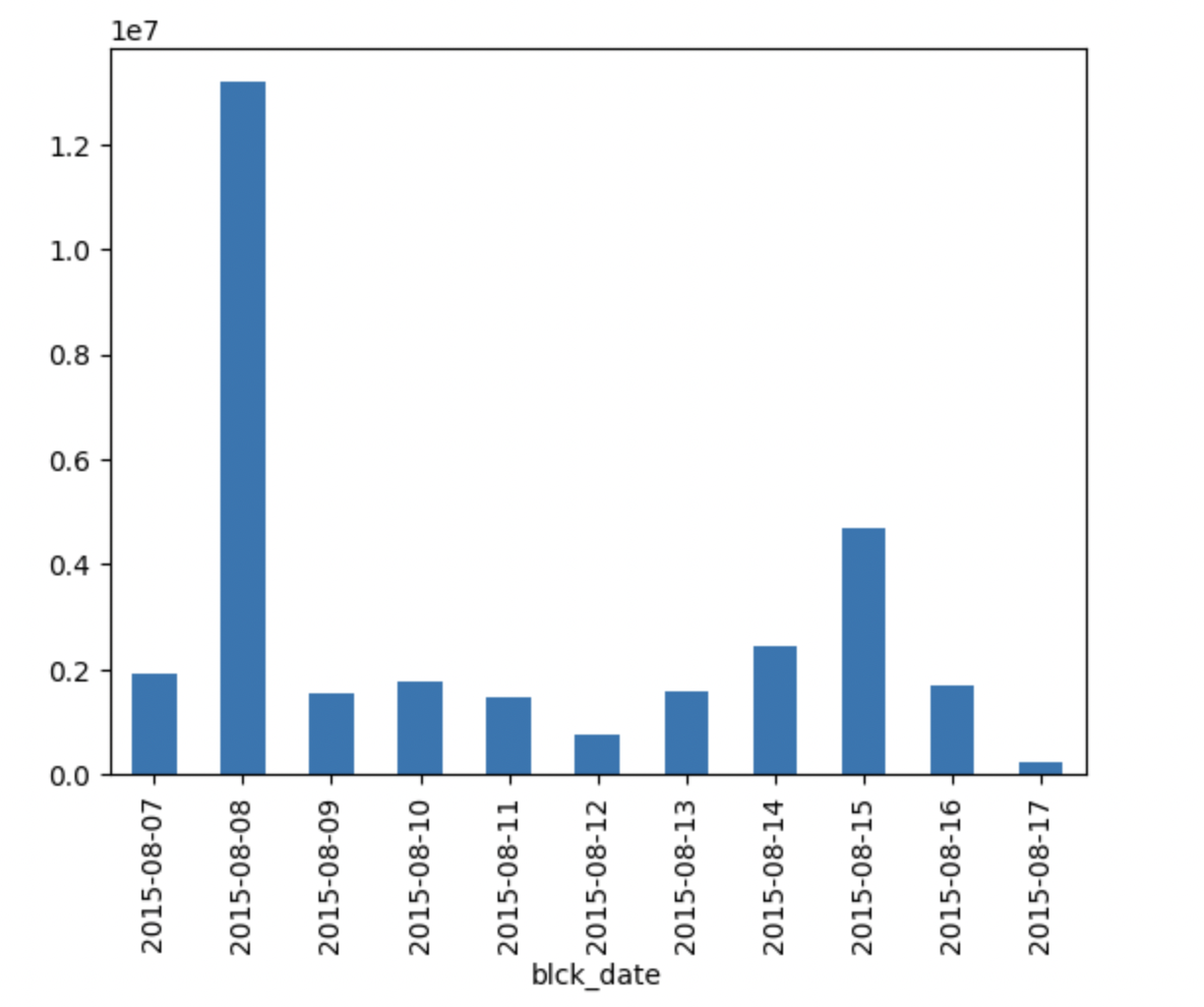
It’s far from being the most sophisticated graph ever but seeing how much Ether has been transacted on a daily basis is an excellent starting point!
