Extracting data from Ethereum with Airbyte
We have seen how to run our own Ethereum node and how to access it through its API. In that scenario, we used Python to make API calls and saw the output in the terminal. An alternative to writing custom python scripts for data ingestion is to use a third-party tool.
We can imagine how convenient would be to delegate all data engineering work. When focusing on data analytics, we want to get our hands on the data as quickly as possible. Fortunately for us, a few of these tools have emerged as part of the Modern Data Stack.
The extraction tool I have used the most and that seems to be leading the pack in terms of integrations is Fivetran (valued at $5.6B in their last round). With very little effort, we can cover the EL part of an ELT pipeline. We can Extract data from a source and Load it into a data warehouse. Fivetran is extremely convenient if we want to use a popular source with an existing connector. Unfortunately, there isn’t much we can do if there isn’t a connector for the data source we want. Since Fivetran is fully managed and cloud-based, there is no way for us to make any changes or modifications to it. An extra consideration is that it can get pretty pricey, although from personal experience the price is still much lower than investing data engineering resources to do the same.
In addition to fully-managed platforms, there are open-source alternatives operating in the same space. Meltano and Airbyte are the ones I am familiar with. Out of these two, Airbyte has a little more traction and a more user-friendly interface. They also have a cloud-based offer competing toe-to-toe with Fivetran (helped by a series B round that valued then at $1.5B).
Airbyte as our data ingestion platform
After considering our options above, we decide to go with Airbyte:
- Open-source alternative
- Solid company financials (raised $150M in their series B)
- Energetic community (8.9K GitHub stars, 300+ connectors)
- Built-in scheduler
- User-friendly interface
- Connectors can be written in any language
Although there is no pre-existing connector to extract data from a blockchain, Airbyte has some great documentation to write our own connector.
Getting started
git clone https://github.com/airbytehq/airbyte.git
cd airbyte
docker-compose up
If everything went well you will see a message saying Airbyte is ready at http://localhost:8000/. When you head there, use airbyte for the username and password for the password. This is how this first interface looks to me:

Creating a new connector
We have our Airbyte instance ready to go but unfortunately no connectors for our Ethereum node. Here is where the fun starts!
Start a new branch in the git repository (I like the shortcuts from git town)
airbyte $ git hack add/airbyte-source-ethereum
[master] git fetch –prune –tags [master] git rebase origin/master [master] git branch add/airbyte-source-ethereum master [master] git checkout add/airbyte-source-ethereum Switched to branch ‘add/airbyte-source-ethereum’
We then follow the instructions from Airbyte:
cd airbyte-integrations/connector-templates/generator
./generate.sh

Install dependencies
cd ../../connectors/source-ethereum-api
python -m venv .venv # Create a virtual environment in the .venv directory
source .venv/bin/activate # enable the venv
pip install -r requirements.txt
python main.py spec
{“type”: “SPEC”, “spec”: {“documentationUrl”: “https://docsurl.com”, “connectionSpecification”: {“$schema”: “http://json-schema.org/draft-07/schema#”, “title”: “Ethereum Api Spec”, “type”: “object”, “required”: [“TODO”], “properties”: {“TODO”: {“type”: “string”, “description”: “describe me”}}}}}
We have to remember all the boilerplate code was generated in airbyte-integrations/connectors/source-ethereum-api. The README file in that directory is a great start. We have to learn how to run the connector locally:
python main.py spec
python main.py check --config sample_files/config.json
python main.py discover --config sample_files/config.json
python main.py read --config sample_files/config.json --catalog integration_tests/configured_catalog.json
First steps using the Ethereum API
Of course, we don’t get very far if we run these commands using only the code skeleton. For it to do anything useful we have to add our own logic. In this case, the files we have to edit are:
configured_catalog.json
source_ethereum_api/schemas/ethereum_api.json
source_ethereum_api/spec.yaml
source_ethereum_api/source.py
Something tricky in this case is the fact the Ethereum API expects a post request with the methods and params in the body of the request (versus a get request). The method we have to overload in Airbyte is called request_body_json()
As a first test, I hardcoded the params of this request:
@property
def http_method(self) -> str:
return "POST"
def request_body_json(
self,
stream_state: Mapping[str, Any] = None,
stream_slice: Mapping[str, Any] = None,
next_page_token: Mapping[str, Any] = None,
) -> Optional[Union[Dict[str, Any], str]]:
"""
curl -H 'Content-Type: application/json' -X POST
--data '{"jsonrpc":"2.0","method":"eth_getBlockByNumber",
"params":["-0x0", true],"id":1}' 127.0.0.1:8545
"""
data = {
"jsonrpc": "2.0",
"method": "eth_getBlockByNumber",
"params": ["0x0", True],
"id":1,
}
return data
And then tried running this connector locally:
python main.py read --config sample_files/config.json --catalog configured_catalog.json
{"type": "LOG", "log": {"level": "INFO", "message": "Starting syncing SourceEthereumApi"}}
{"type": "LOG", "log": {"level": "INFO", "message": "Syncing stream: ethereum_api "}}
{"type": "RECORD", "record": {"stream": "ethereum_api", "data": {"jsonrpc": "2.0", "id": 1, "result": {"difficulty": "0x400000000", "extraData": "0x11bbe8db4e347b4e8c937c1c8370e4b5ed33adb3db69cbdb7a38e1e50b1b82fa", "gasLimit": "0x1388", "gasUsed": "0x0", "hash": "0xd4e56740f876aef8c010b86a40d5f56745a118d0906a34e69aec8c0db1cb8fa3", "logsBloom": "0x00000000000000000000000000000000000000000000000000000000000000000000000000000000000000000000000000000000000000000000000000000000000000000000000000000000000000000000000000000000000000000000000000000000000000000000000000000000000000000000000000000000000000000000000000000000000000000000000000000000000000000000000000000000000000000000000000000000000000000000000000000000000000000000000000000000000000000000000000000000000000000000000000000000000000000000000000000000000000000000000000000000000000000000000000000000", "miner": "0x0000000000000000000000000000000000000000", "mixHash": "0x0000000000000000000000000000000000000000000000000000000000000000", "nonce": "0x0000000000000042", "number": "0x0", "parentHash": "0x0000000000000000000000000000000000000000000000000000000000000000", "receiptsRoot": "0x56e81f171bcc55a6ff8345e692c0f86e5b48e01b996cadc001622fb5e363b421", "sha3Uncles": "0x1dcc4de8dec75d7aab85b567b6ccd41ad312451b948a7413f0a142fd40d49347", "size": "0x21c", "stateRoot": "0xd7f8974fb5ac78d9ac099b9ad5018bedc2ce0a72dad1827a1709da30580f0544", "timestamp": "0x0", "totalDifficulty": "0x400000000", "transactions": [], "transactionsRoot": "0x56e81f171bcc55a6ff8345e692c0f86e5b48e01b996cadc001622fb5e363b421", "uncles": []}}, "emitted_at": 1674022756600}}
{"type": "LOG", "log": {"level": "INFO", "message": "Read 1 records from ethereum_api stream"}}
{"type": "LOG", "log": {"level": "INFO", "message": "Finished syncing ethereum_api"}}
{"type": "LOG", "log": {"level": "INFO", "message": "SourceEthereumApi runtimes:\nSyncing stream ethereum_api 0:00:00.006586"}}
{"type": "LOG", "log": {"level": "INFO", "message": "Finished syncing SourceEthereumApi"}}
Updating the logic
After a first try connecting to the Ethereum API from Airbyte, we take a step back to thik about how we are going to implement the full connector. A great place to look for inspiration are the Python tutorials:
The important part here is the implementation of the incremental sync in this example.
Here is a link to the source.py with the logic. The gist of it is that we will download data one block at a time. Taking advantage
of the eth_getBlockByNumber API call and remembering which one was the last block downloaded so that we can
do incremental updates.
python main.py read --config sample_files/config.json --catalog configured_catalog.json
{"type": "LOG", "log": {"level": "INFO", "message": "Starting syncing SourceEthereumApi"}}
{"type": "LOG", "log": {"level": "INFO", "message": "Syncing stream: ethereum_api "}}
{"type": "RECORD", "record": {"stream": "ethereum_api", "data": {"jsonrpc": "2.0", "id": 1, "result": {"difficulty": "0x400000000", "extraData": "0x11bbe8db4e347b4e8c937c1c8370e4b5ed33adb3db69cbdb7a38e1e50b1b82fa", "gasLimit": "0x1388", "gasUsed": "0x0", "hash": "0xd4e56740f876aef8c010b86a40d5f56745a118d0906a34e69aec8c0db1cb8fa3", "logsBloom": "0x00000000000000000000000000000000000000000000000000000000000000000000000000000000000000000000000000000000000000000000000000000000000000000000000000000000000000000000000000000000000000000000000000000000000000000000000000000000000000000000000000000000000000000000000000000000000000000000000000000000000000000000000000000000000000000000000000000000000000000000000000000000000000000000000000000000000000000000000000000000000000000000000000000000000000000000000000000000000000000000000000000000000000000000000000000000", "miner": "0x0000000000000000000000000000000000000000", "mixHash": "0x0000000000000000000000000000000000000000000000000000000000000000", "nonce": "0x0000000000000042", "number": "0x0", "parentHash": "0x0000000000000000000000000000000000000000000000000000000000000000", "receiptsRoot": "0x56e81f171bcc55a6ff8345e692c0f86e5b48e01b996cadc001622fb5e363b421", "sha3Uncles": "0x1dcc4de8dec75d7aab85b567b6ccd41ad312451b948a7413f0a142fd40d49347", "size": "0x21c", "stateRoot": "0xd7f8974fb5ac78d9ac099b9ad5018bedc2ce0a72dad1827a1709da30580f0544", "timestamp": "0x0", "totalDifficulty": "0x400000000", "transactions": [], "transactionsRoot": "0x56e81f171bcc55a6ff8345e692c0f86e5b48e01b996cadc001622fb5e363b421", "uncles": []}}, "emitted_at": 1674205296618}}
{"type": "STATE", "state": {"type": "STREAM", "stream": {"stream_descriptor": {"name": "ethereum_api"}, "stream_state": {"number": 0}}, "data": {"ethereum_api": {"number": 0}}}}
{"type": "RECORD", "record": {"stream": "ethereum_api", "data": {"jsonrpc": "2.0", "id": 1, "result": {"difficulty": "0x3ff800000", "extraData": "0x476574682f76312e302e302f6c696e75782f676f312e342e32", "gasLimit": "0x1388", "gasUsed": "0x0", "hash": "0x88e96d4537bea4d9c05d12549907b32561d3bf31f45aae734cdc119f13406cb6", "logsBloom": "0x00000000000000000000000000000000000000000000000000000000000000000000000000000000000000000000000000000000000000000000000000000000000000000000000000000000000000000000000000000000000000000000000000000000000000000000000000000000000000000000000000000000000000000000000000000000000000000000000000000000000000000000000000000000000000000000000000000000000000000000000000000000000000000000000000000000000000000000000000000000000000000000000000000000000000000000000000000000000000000000000000000000000000000000000000000000", "miner": "0x05a56e2d52c817161883f50c441c3228cfe54d9f", "mixHash": "0x969b900de27b6ac6a67742365dd65f55a0526c41fd18e1b16f1a1215c2e66f59", "nonce": "0x539bd4979fef1ec4", "number": "0x1", "parentHash": "0xd4e56740f876aef8c010b86a40d5f56745a118d0906a34e69aec8c0db1cb8fa3", "receiptsRoot": "0x56e81f171bcc55a6ff8345e692c0f86e5b48e01b996cadc001622fb5e363b421", "sha3Uncles": "0x1dcc4de8dec75d7aab85b567b6ccd41ad312451b948a7413f0a142fd40d49347", "size": "0x219", "stateRoot": "0xd67e4d450343046425ae4271474353857ab860dbc0a1dde64b41b5cd3a532bf3", "timestamp": "0x55ba4224", "totalDifficulty": "0x7ff800000", "transactions": [], "transactionsRoot": "0x56e81f171bcc55a6ff8345e692c0f86e5b48e01b996cadc001622fb5e363b421", "uncles": []}}, "emitted_at": 1674205296619}}
{"type": "STATE", "state": {"type": "STREAM", "stream": {"stream_descriptor": {"name": "ethereum_api"}, "stream_state": {"number": 1}}, "data": {"ethereum_api": {"number": 1}}}}
{"type": "RECORD", "record": {"stream": "ethereum_api", "data": {"jsonrpc": "2.0", "id": 1, "result": {"difficulty": "0x3ff001000", "extraData": "0x476574682f76312e302e302d30636463373634372f6c696e75782f676f312e34", "gasLimit": "0x1388", "gasUsed": "0x0", "hash": "0xb495a1d7e6663152ae92708da4843337b958146015a2802f4193a410044698c9", "logsBloom": "0x00000000000000000000000000000000000000000000000000000000000000000000000000000000000000000000000000000000000000000000000000000000000000000000000000000000000000000000000000000000000000000000000000000000000000000000000000000000000000000000000000000000000000000000000000000000000000000000000000000000000000000000000000000000000000000000000000000000000000000000000000000000000000000000000000000000000000000000000000000000000000000000000000000000000000000000000000000000000000000000000000000000000000000000000000000000", "miner": "0xdd2f1e6e498202e86d8f5442af596580a4f03c2c", "mixHash": "0x2f0790c5aa31ab94195e1f6443d645af5b75c46c04fbf9911711198a0ce8fdda", "nonce": "0xb853fa261a86aa9e", "number": "0x2", "parentHash": "0x88e96d4537bea4d9c05d12549907b32561d3bf31f45aae734cdc119f13406cb6", "receiptsRoot": "0x56e81f171bcc55a6ff8345e692c0f86e5b48e01b996cadc001622fb5e363b421", "sha3Uncles": "0x1dcc4de8dec75d7aab85b567b6ccd41ad312451b948a7413f0a142fd40d49347", "size": "0x220", "stateRoot": "0x4943d941637411107494da9ec8bc04359d731bfd08b72b4d0edcbd4cd2ecb341", "timestamp": "0x55ba4241", "totalDifficulty": "0xbfe801000", "transactions": [], "transactionsRoot": "0x56e81f171bcc55a6ff8345e692c0f86e5b48e01b996cadc001622fb5e363b421", "uncles": []}}, "emitted_at": 1674205296621}}
Creating the docker image
Our source connector will be its own image so we have to take a moment to create it. Note this has to be executed in the connector main directory as it reads from its own Dockerfile.
docker build . -t airbyte/source-ethereum-api:dev
After the image is built, we test our connector through it.
docker run --rm airbyte/source-ethereum-api:dev spec
Note: a docker image is a like having a virtual computer running. The programs running from docker do not share the same network as the local machine. If we execute the commands above without any changes things won’t work. There are two things we have to change:
- When running
erigonwe need an extra param:--http.vhosts="*" - When running our source connector in the docker image, instead of
http//localhostwe usehttp://host.docker.internal
By this point we should be getting the same results we got above with python main.py read.
Adding our connector to the Airbyte UI
We are almost there!
Now we follow the steps to add the connector to the API/UI
Note the fields we specified in the spec.yaml file are the fields that will appear in the ui fields.
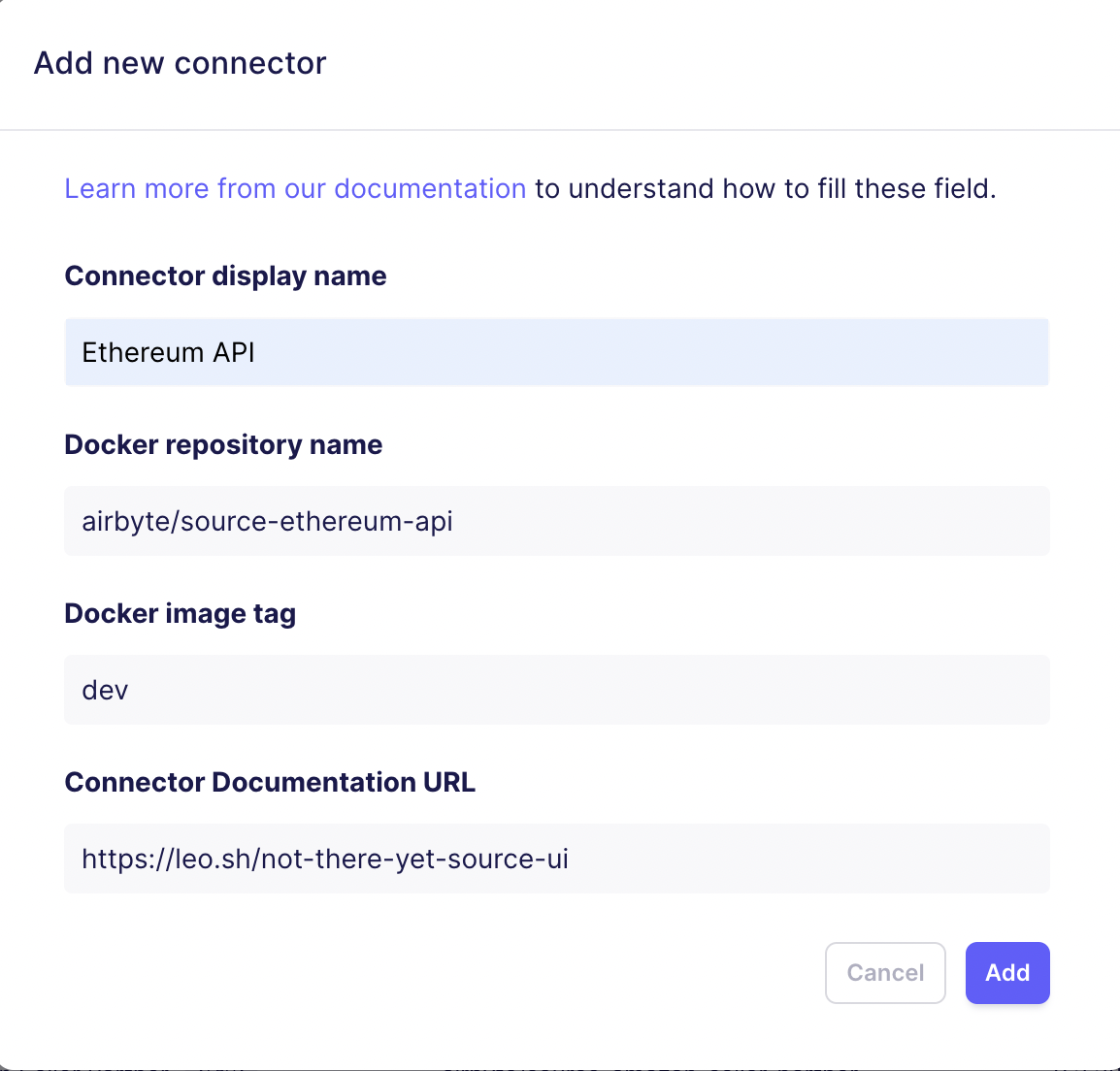
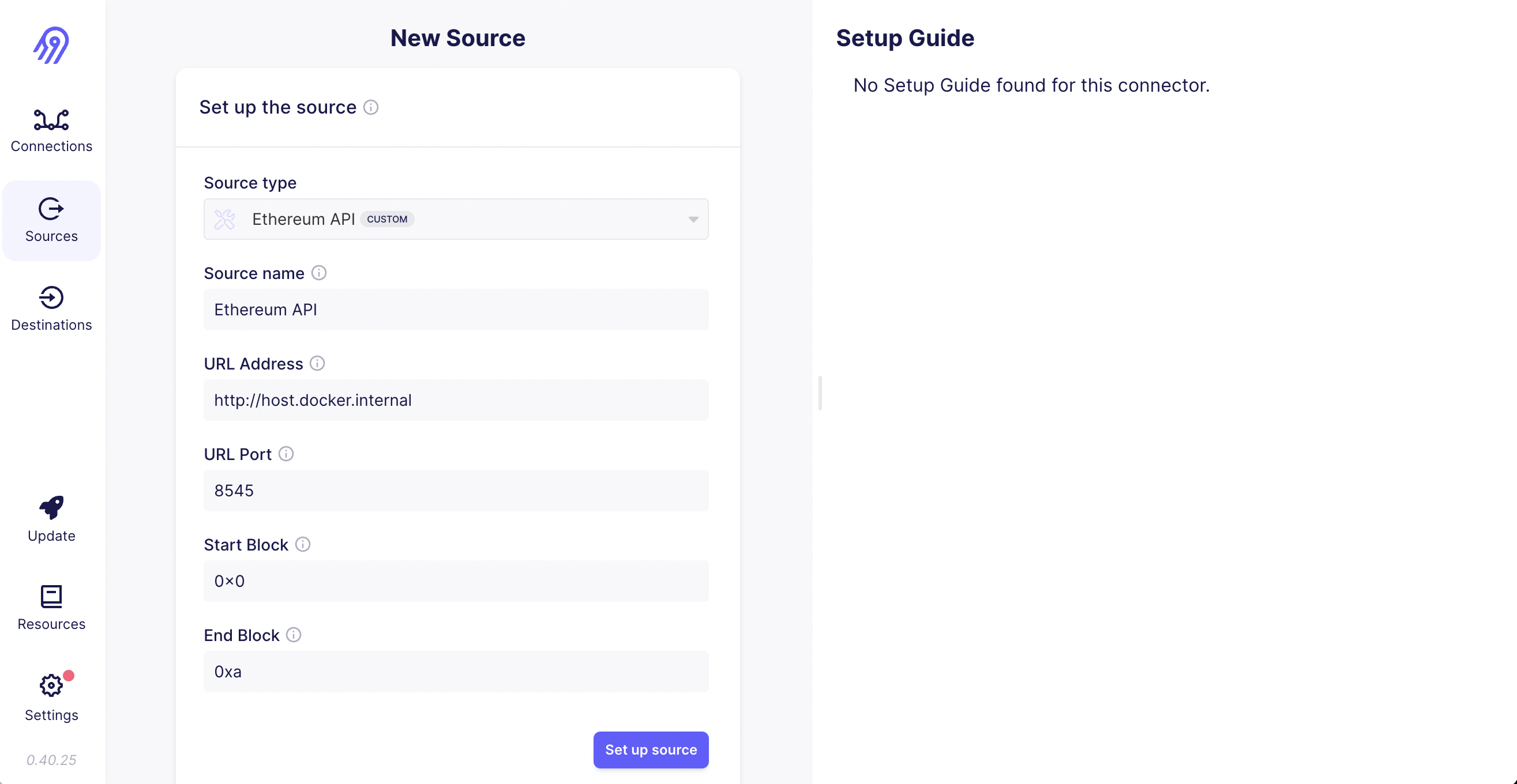
Adding a destination
Once we have our source connector, we have to tell Airbyte where to put the data it’s extracting. We are going to start as simply as possible with a CSV file
Local CSV file
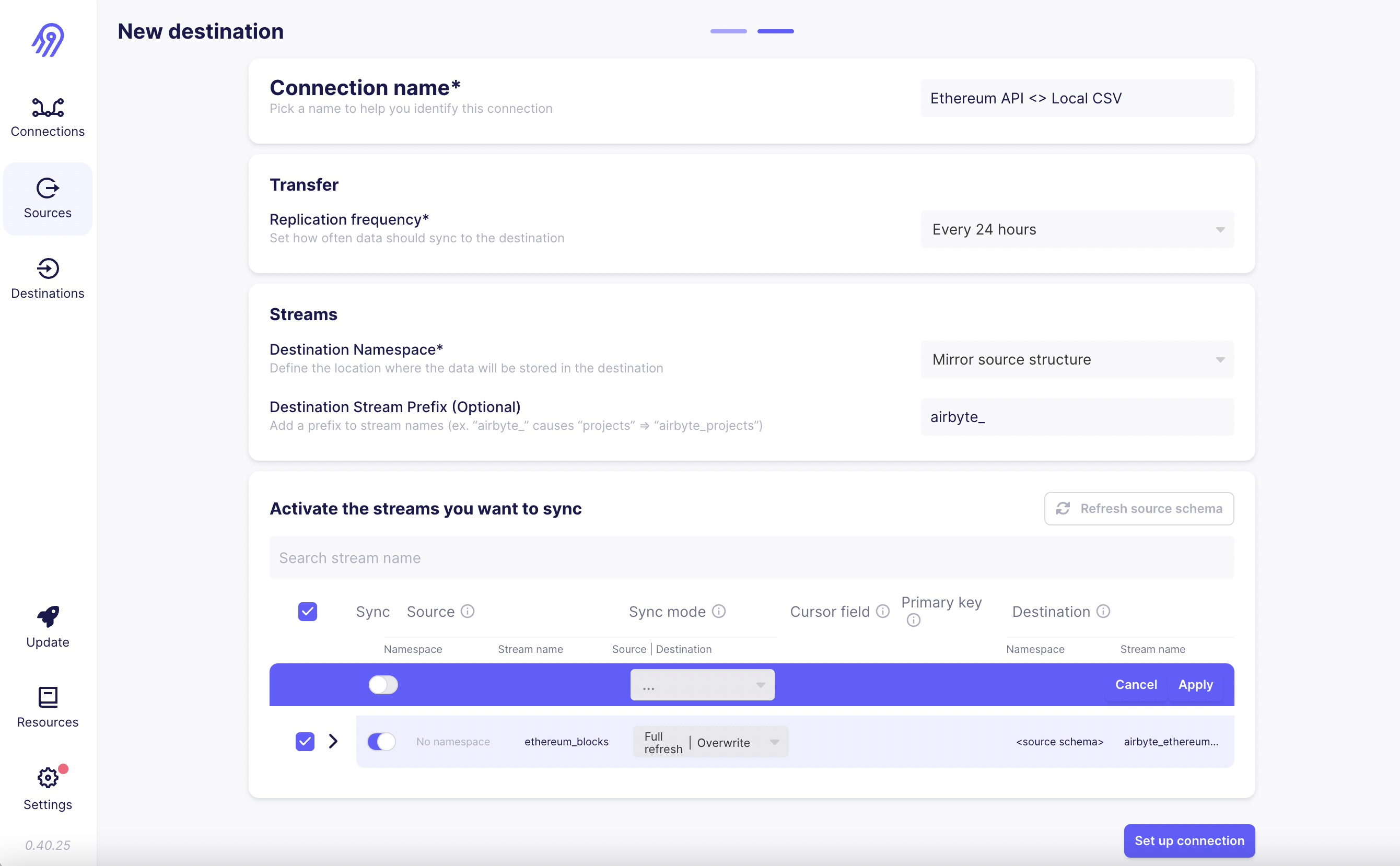
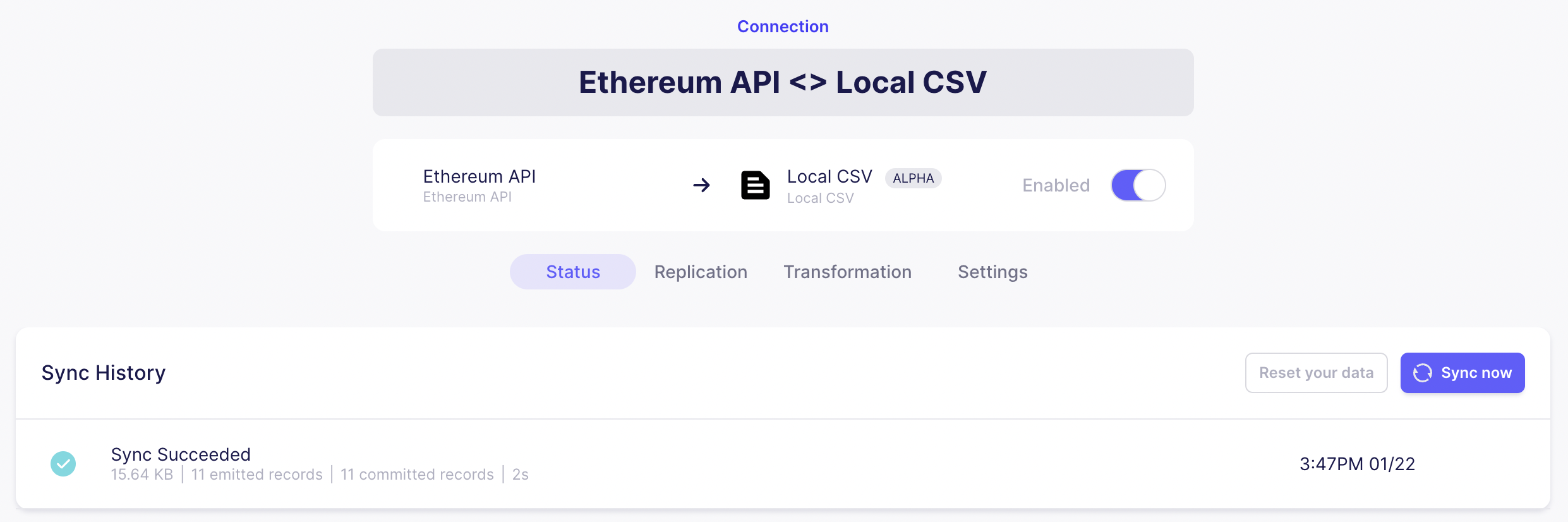
Sync Succeeded!! 🥳
If we take a look a the details of the sync we will find the path to the file.
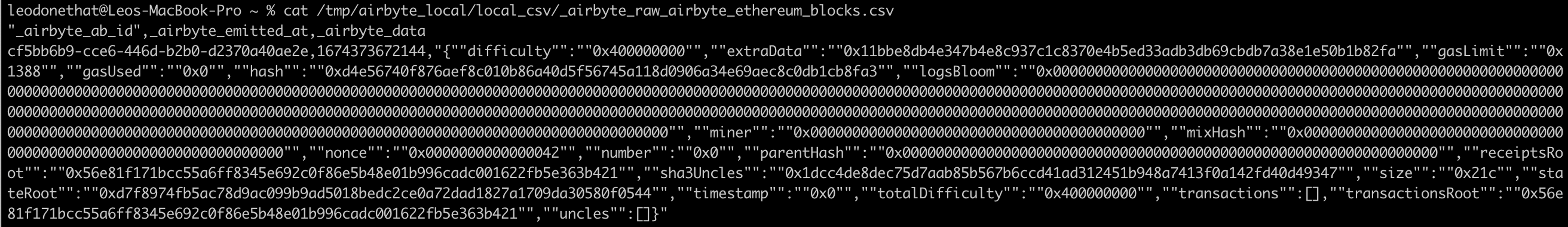
Here we have a csv file with three fields:
_airbyte_ab_id_airbyte_emitted_at_airbyte_data
Where _airbyte_data is a json blob for each Ethereum block!
Postgres database
The Local CSV file is a great start but is not very powerful. We can take things to the next level by using a database like postgres as our destination.
To give it a try, start by running a local instance of the database (docker is great in this case). Once that is running we go back to the Airbyte UI and create a new connection. With Ethereum API as the source and Postgres as the destination.
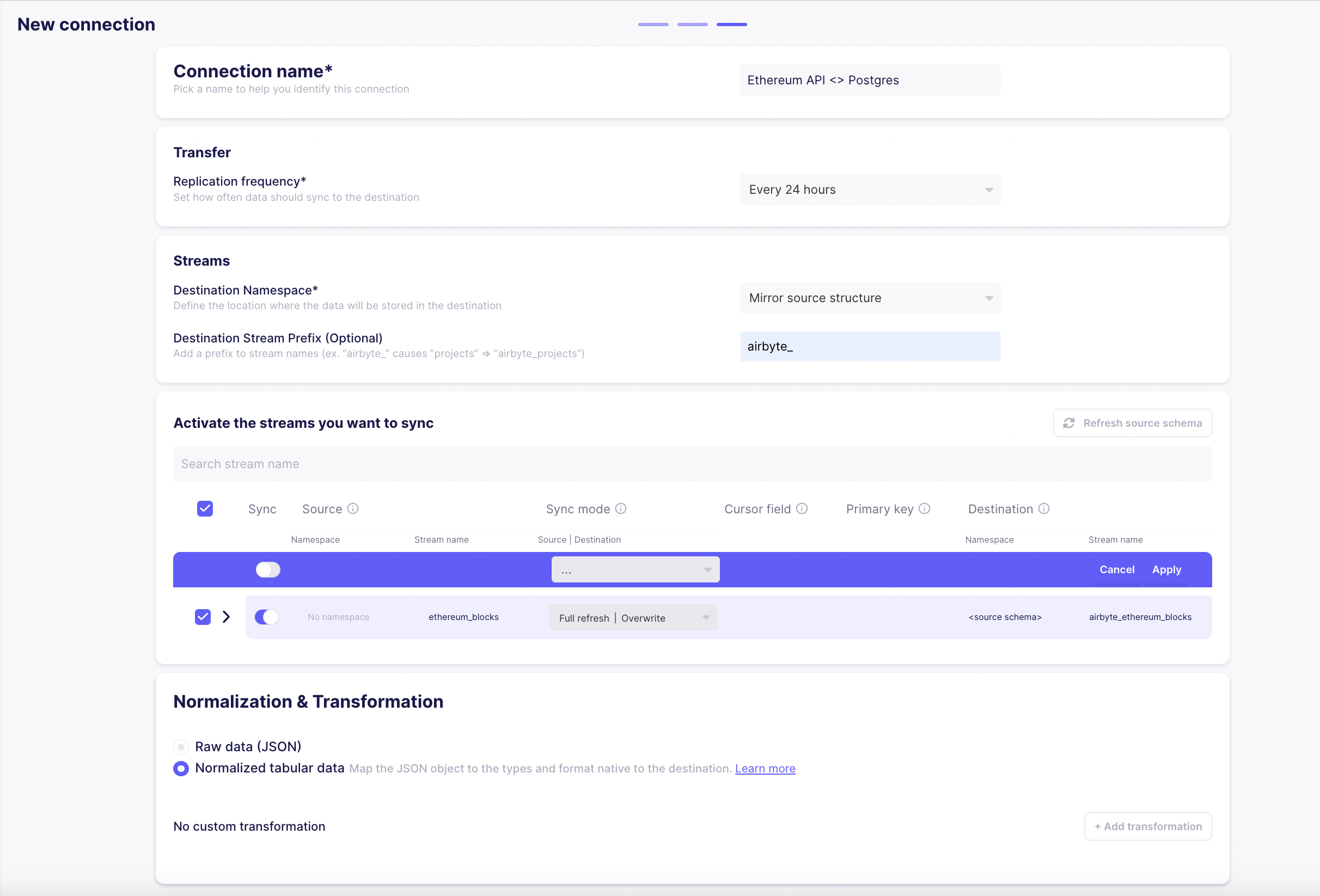
Note that in addition to the Raw data (JSON) we have selected Normalized Tabular Data. With this option, Airbyte will process the blob in _airbyte_data and turn it into its own table.
If everything goes well we should see another Sync Success!! 🥳
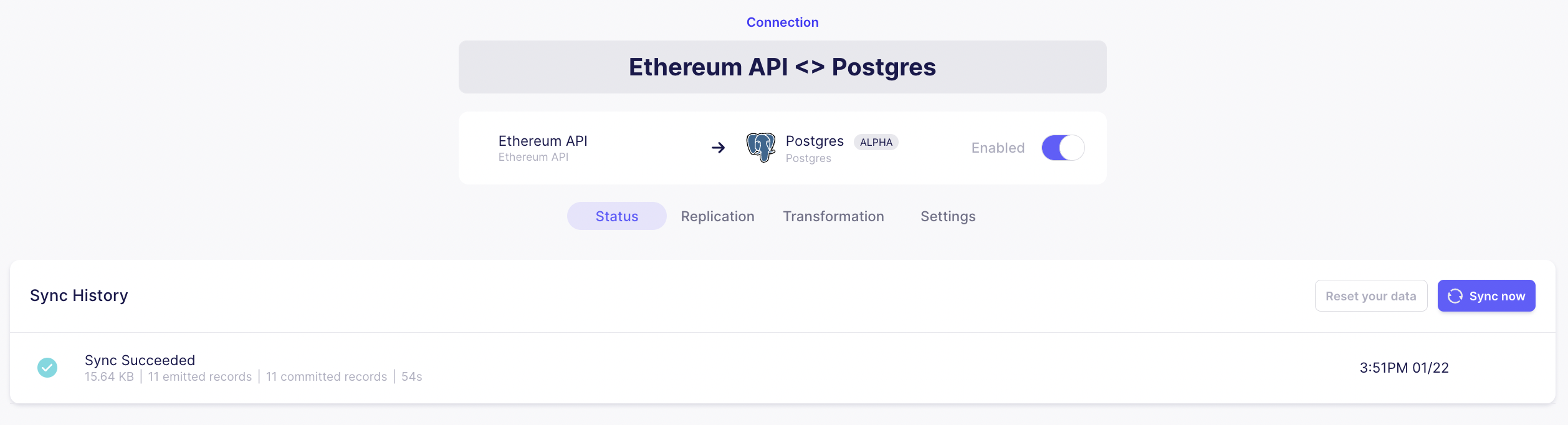
Now we can use a client like Postico and check the results of the Sync:
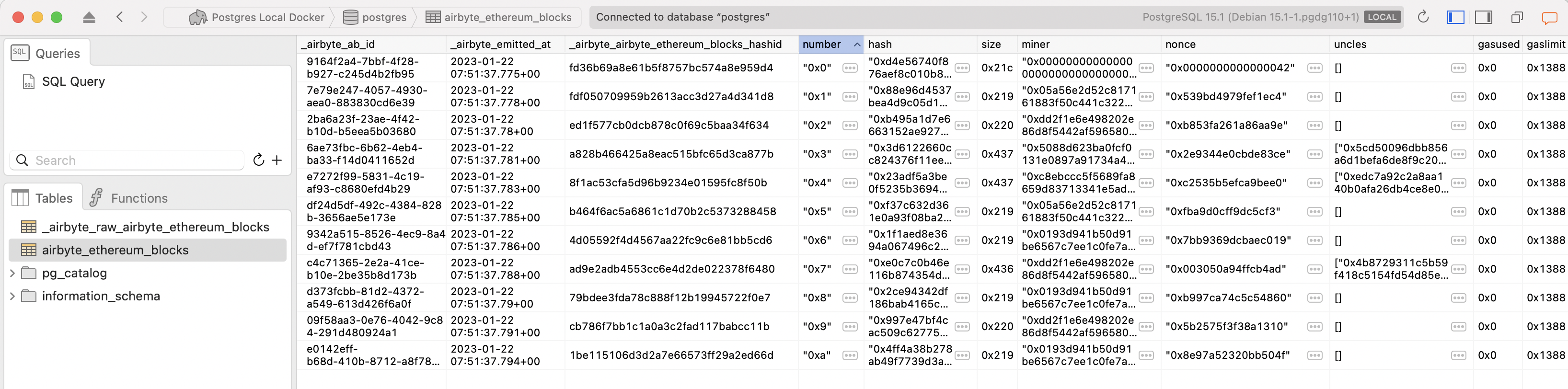
Processing Ethereum blocks
Once we have the blocks in a database table, we can use sql for any kind of analysis. Imagine a much (much!) younger brother of Dune Analytics!

